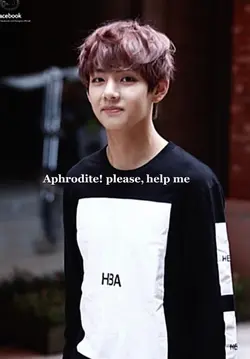Speed Ramp CapCut Template
Speed ramp editing is a video technique that enhances visual impact by altering the speed of footage, often seen in action scenes or sports highlights.
For those seeking to incorporate speed ramp effects into their videos, we offer over 10 free Speed Ramp CapCut templates. These user-friendly templates are pre-designed and accessible, allowing you to craft impressive videos with minimal effort.
Explore our selection of speed ramp CapCut templates below, then simply click the “Use Template in CapCut” button to seamlessly customize the template in the CapCut app, tailored to your preferences.