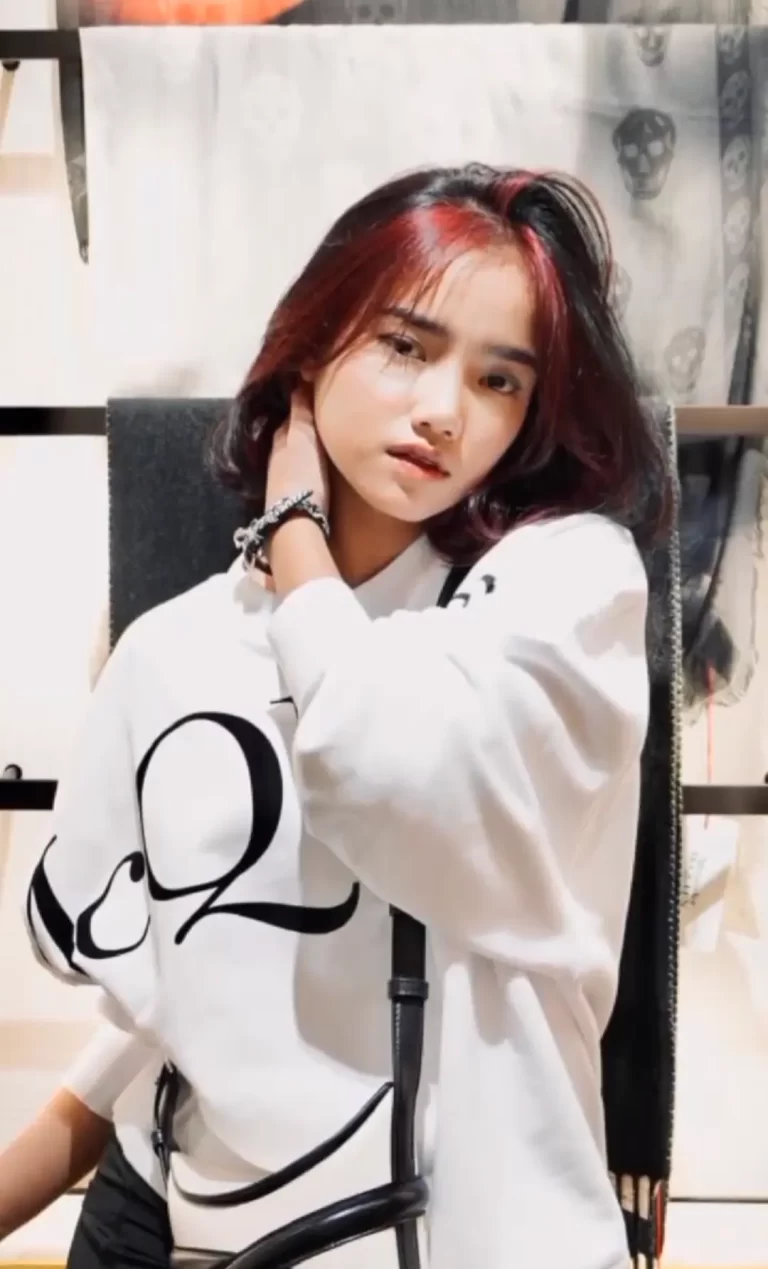Tap Filter CapCut Template
The Tap Filter is a masking filter that allows you to combine three or more photos into a video, and it’s currently a trending sensation. If you’re seeking a Tap Filter CapCut template, you’ve come to the right spot. We’ve showcased six distinct Tap Filter CapCut templates, each with its unique design and aesthetics.
Browse through these templates and select your preferred one, then simply click the “Use Template in CapCut” button to put it into action.